In this section I will keep you informed about things happening on the World Wide Web. In a nutshell; News, New Spyware and Viruses to look out for, etc.
another Mystery Shopper Scam
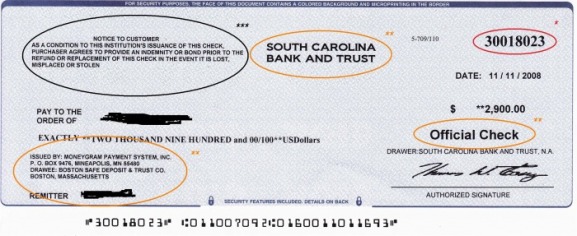
As with any check sent to you in a Large amount, you should ALWAYS call and verify the issuer to find out if the check is legit BEFORE you deposit into your account !
** In this case the supposed"Issuer" was Moneygram Payment Systems Inc. through South Carolina Bank and Trust with an "Official Check".
* I called Moneygram @ 1-800-MONEYGRAM to Verify if the check was Legit or not. It turned out that the particular check #, had already been paid for on August of 2007.
*** Read EVERYthing on the check before attempting to cash or deposit it. This states that if this check is lost, misplaced or stolen YOU are responsible for paying the amount in full. So if you were to cash or deposit this check and some odd days down the road, it is found to be a fake check which it probably will be, YOU will have to pay the full amount back to your bank.
New spyware system mimics Windows Security Center

What's wrong with the screenshot to the right? Ignoring those red boxes added for emphasis, it looks identical to the Windows Security Center... only it's not. In fact it's a spyware hoax designed to mimic the Security Center almost identically, not to mention trick you into purchasing WinDefender 2008 software, a phony security app which will clear up only the phony security alerts its malware component creates.WinDefender is just the latest in a series of malware attacks designed to look like legitimate Windows components. But people have finally started to wise up to those smallish "alert" pop-ups, so malware creators are upping the ante with full-blown knockoffs of real security apps. Computer Associates has the details.
In addition to the fake Security Center, WinDefender nags you further by blocking web pages from opening (blaming the blockage on "adware/spyware on your PC"). It adds a yellow drop-down box to Internet Explorer like you get when you try to download something from the web, again with text urging you to install WinDefender 2008 in order to unblock the sites. Just $40 of extortion money makes it all go away...
Most anti-malware software ought to be able to scrub WinDefender 2008 off your machine, but the more important lesson is that you pay close attention to the interface of anything security-related on your PC to ensure that you aren't being scammed while you're actually trying to address any security problems. Anything you see in Windows that recommends a specific program to solve any sort of problem should immediately be considered suspect.
